Evaluating the Reliability of Third-Party App Stores for Downloads
Importance of Evaluating Third-Party App Stores
Why Your Choice of App Store Matters
Picture this: you’re downloading a shiny new app that promises to change your life – maybe it’s the next productivity booster or the game everyone’s raving about. But where you download it from? That’s a decision that could make or break your digital safety. Not all app stores are created equal, and here’s where the importance of evaluating them kicks in.
The internet can be a bit like shopping at a flea market. Sure, there are treasures to be found, but there’s also a chance you could walk away with a knockoff that doesn’t work—or worse, leaves you vulnerable. A quick assessment of a third-party app store can save you from:
- Data theft nightmares, where apps secretly siphon personal details.
- Malware invasions, turning your device into a playground for hackers.
- Fake apps that deliver nothing but disappointment… and risks.
What’s more, some stores might even lack basic security checks or updates, leaving you exposed to outdated vulnerabilities. It all boils down to trust. Are you inviting a secure companion or an unpredictable stranger onto your phone? That’s the real question.
The Gateway to Safe Downloads
Think of reputable app stores like a vigilant bouncer at a club—they filter out the shady characters. Does the store verify developers? Is there a history of consistent security? These small but vital checks shield you from apps that might promise the moon but deliver chaos.
Taking a moment to evaluate isn’t just a chore—it’s an investment in your peace of mind. After all, no one wants their relaxing scroll through recipes or music playlists turning into a cybersecurity saga!
Key Factors in Assessing App Store Reliability
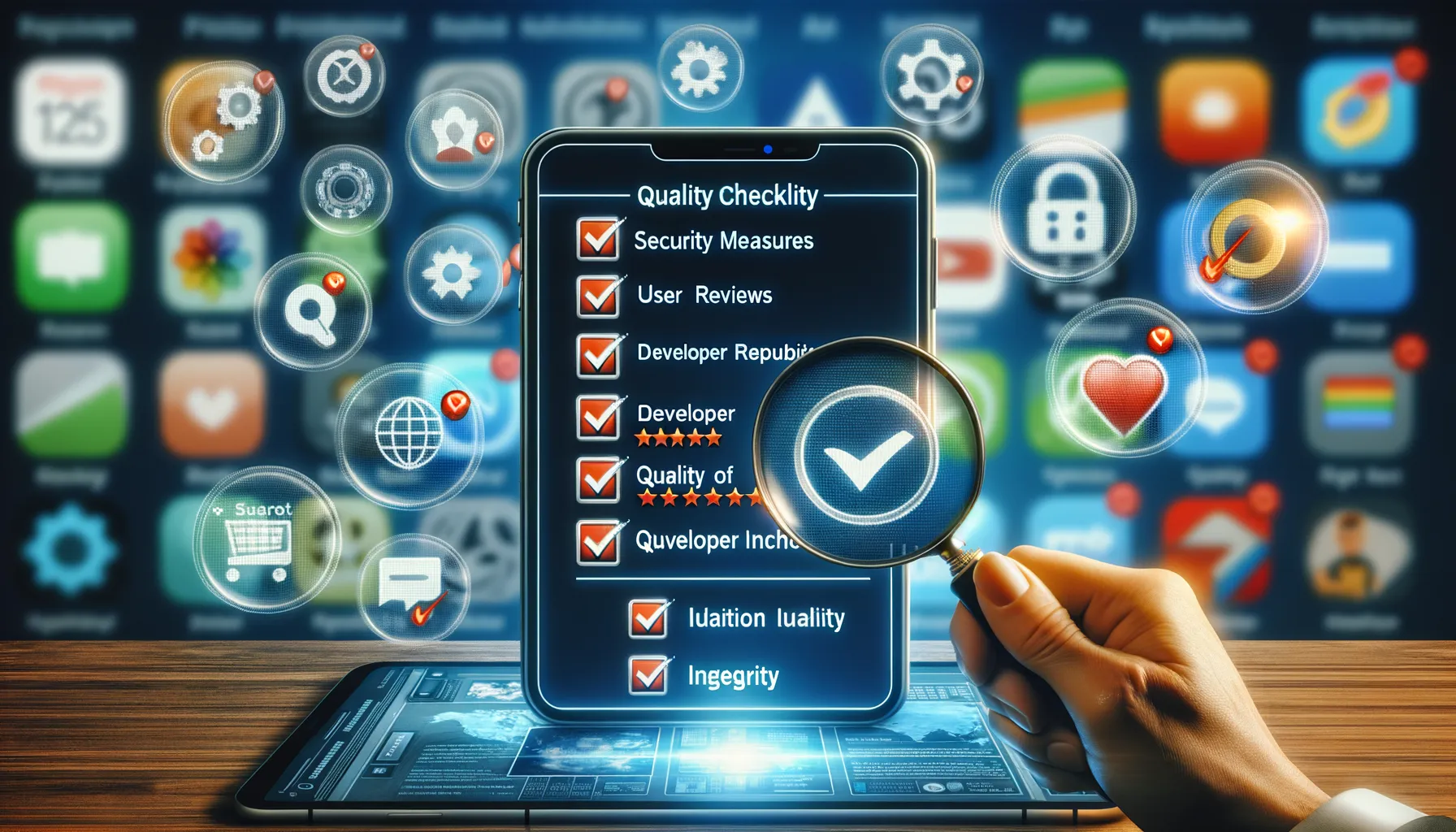
What Makes an App Store Truly Dependable?
When it comes to third-party app stores, not all are created equal. Some may dazzle you with sleek designs and endless apps, but beneath the surface, reliability is what truly separates the good from the risky. Here are the key factors to keep an eye on:
- Security Standards: Does the app store have a clear protocol for scanning apps? Look for stores that boast rigorous malware checks or partner with trusted cybersecurity firms.
- Transparency: Can you easily find who runs the app store? Sketchy stores often hide behind secrecy—reliable ones wear their reputation like a badge of honor.
- Developer Verification: Are the app creators vetted? A trustworthy store ensures developers meet specific guidelines before their apps are listed.
The Trust Factor: Reviews and User Feedback
Think of reviews as the gut instinct of the digital world. If thousands of users rave about their seamless experience, that’s a green flag. But if you notice repeated complaints about crashes, missing updates, or data breaches, run—don’t walk—away. Personal anecdotes often tell more truth than polished marketing ever could. Hunting for that perfect app store is like finding a good mechanic: honesty and reliability trump all else.
Risks Associated with Using Unverified App Stores

What’s Lurking Behind the Scenes?
Imagine downloading a shiny new app that promises to revolutionize your life—a productivity booster, a game for your downtime, or maybe even the latest photo editor. But what if that same app harbors something sinister? This is where the danger of unverified app stores rears its head.
These platforms, while tempting with their exclusive apps or free options, often lack the rigorous vetting systems seen in trusted sources. In plain terms? You’re flying without a parachute. Downloading from unknown stores can expose you to a laundry list of risks:
- Malware and viruses: Some apps might come bundled with nasty surprises like ransomware or spyware.
- Data theft: Suddenly, your sensitive information—bank logins, personal photos—is in the hands of cybercriminals.
- App instability: Poorly coded apps might crash your device or slow it down to a crawl.
Who’s Got Your Back When Things Go Wrong?
Here’s the kicker: if something goes sideways after using an unverified app, you’re on your own. Unlike with certified app stores, there’s no customer support hotline to call, no refund policy to lean on, and no assurances your data will stay safe.
Let’s face it, taking such a gamble is like walking through a pitch-black room filled with obstacles—why risk it when safer options exist?
Benefits of Trusted and Reliable App Sources

Why Choosing Trusted App Sources Feels Like a Superpower
Imagine finding a treasure chest, except instead of gold, it’s packed with apps that don’t just work—they’re safe, efficient, and exactly what you need. That’s the magic of downloading from trusted app platforms.
First, there’s the peace of mind. These sources run rigorous security checks behind the scenes, so you don’t have to play detective with every app you install. No worrying about sneaky malware or suspicious pop-ups hijacking your device. It’s like having a personal bodyguard for your privacy.
Second, think about time-saving. Who has hours to waste sorting through glitchy apps or hunting for updates? With reliable sources, apps often come with auto-updates, which means you get the latest features without lifting a finger.
- Top-notch quality: No weird crashes or half-baked features ruining your experience.
- Seamless compatibility: Apps that just “click” with your device, no drama included.
And let’s not forget the thrill of knowing you’re supporting verified developers who pour their hearts into crafting these tools. It’s a win-win—you get greatness, and they get recognition. Why settle for less when the best is waiting?
Tips for Safely Downloading Apps from Third-Party Stores

Stay One Step Ahead When Downloading Safely
Downloading apps from third-party stores can feel like stepping into uncharted waters. Exciting? Yes. Risky? Oh, absolutely. But with a few smart moves, you can protect yourself and still enjoy the treasure trove of apps out there.
One golden rule? Always check the app developer’s credentials. A reputable app will usually have glowing reviews, detailed descriptions, and regular updates. If you’re staring at a stripped-down page with little information and zero customer feedback, it’s time to back away slowly.
Another tip? Stick to stores that fortify their gates with strong security measures like malware scanners or encryption technology. A good third-party store isn’t just a “digital flea market”; it’s more like a curated boutique with quality checks in place.
Your Safety Checklist in HTML-Friendly Format
Before you hit the download button, tick off these must-do steps:
- Scan, scan, scan! Use a trusted antivirus tool to analyze files before installation.
- Permissions matter: Beware of apps asking for access they shouldn’t need. Why does a weather app need your camera?
- FAQs save the day: Look for FAQs or support sections. Legit developers anticipate questions; shady ones rarely do.
Keep your wits about you, and don’t let flashy promises lure you into risky downloads. Trust your instincts—they’re your best digital bodyguards!
