Troubleshooting Frequent Crashes in Modded Apps: A Comprehensive Guide
Common Causes of Crashes in Modded Apps
Why Do Modded Apps Sometimes Go Haywire?
Modded apps can feel like magic at your fingertips, offering enhanced features and unlocked potential. But when they crash? It’s like your favorite ride breaking down mid-journey. Let’s dive into the culprits behind these frustrating interruptions.
1. Compatibility Conflicts: Picture this: You’re trying to fit a modern engine into a vintage car—it just doesn’t sync. Similarly, modded apps often clash with your device’s operating system or hardware. Take an outdated mod running on the latest Android version, for instance—it’s a recipe for disaster.
2. Faulty Mod Code: Not all mods are created equal. Some developers rush through their code like a chef ignoring the recipe. The result? Bugs, glitches, and infinite loading screens.
3. Overloaded Resources: Imagine stuffing a suitcase far beyond its capacity—it bursts at the seams! That’s exactly what happens when a modded app demands more memory, CPU, or storage than your device can handle.
- Devices with limited RAM can freeze or crash when pushed too hard by resource-heavy mods.
- Background processes or too many mods running simultaneously can choke performance.
4. Clashing Mods: Installing multiple mods can be thrilling, but compatibility between them can feel like oil and water. One tweak might undo another, creating instability—or worse, outright crashes.
Sometimes it’s not you; it’s the mod. Understanding these reasons is half the battle in keeping your apps running smoothly!
Step-by-Step Troubleshooting Guide for Modded Apps
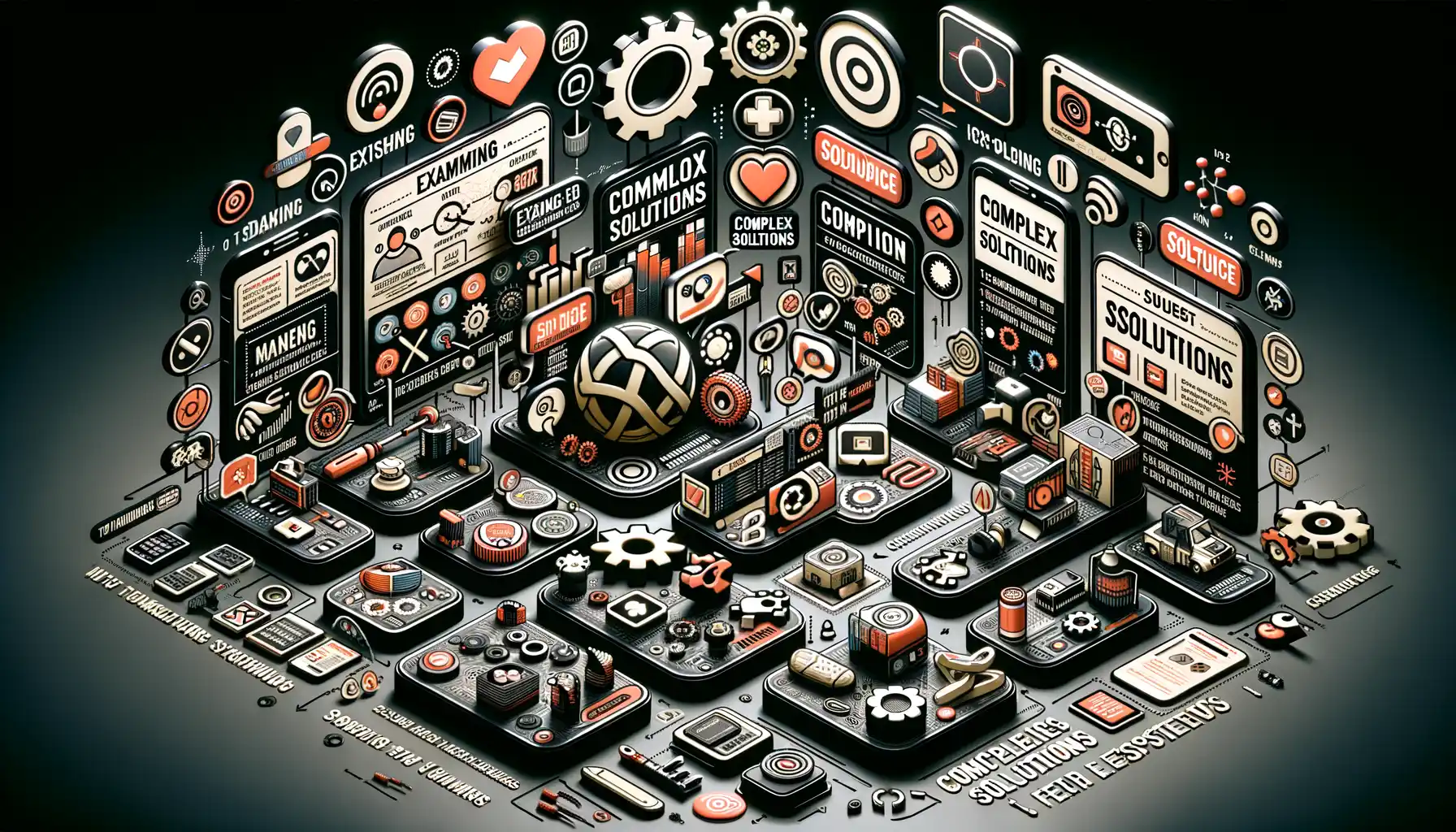
Pinpointing the Root Cause Made Simple
Ever feel like fixing a modded app is akin to chasing a ghost? You’re not alone! The trick is to break it down into manageable steps. Start by understanding what triggered the crash. Did it happen right after installing a shiny new mod? Or maybe when pressing a specific button in the app?
To figure it out:
- Test a clean version: Remove the mod and run the original app. If it works, the mod’s your culprit!
- Update everything: Mods need love too! Ensure both the app and your mod are compatible and up to date.
- Inspect permissions: Denied permissions = grumpy apps. Check if the app has access to storage, location, or whatever it’s crying for.
When Mods and Devices Clash
Sometimes, the issue isn’t the app—it’s your device playing hard to get. Low storage? Apps often crash when they don’t have enough room to breathe. Is your phone running an older OS? Modded apps may demand features only newer software can provide.
Pro tip: Always back up your data before tinkering with anything. A little preparation could save you from heartbreak later!
Advanced Solutions to Prevent Frequent App Crashes

Struggling with constant crashes in your modded apps can feel like chasing a shadow – every time you think you’ve nailed the issue, it sneaks up again. But don’t throw in the towel just yet; there are some advanced fixes that can work wonders. Let’s get into solutions that go beyond the basics and tackle the root causes of those pesky interruptions.
Embrace Compatibility Like a Pro
Modded apps are often tailored to specific versions of operating systems and frameworks. If you’re running an app on outdated software, it’s like trying to fit a square peg into a round hole. Ensure you’re using:
- The latest version of the modded app – download updates directly from trusted sources or forums.
- A compatible OS version. For example, if an app is built for Android 12 but you’re still rocking Android 9, you’re inviting trouble.
- Frameworks such as Xposed Framework, where required, updated to the latest stable version.
Think of this as tuning your instrument before a performance – everything works better when it’s in sync.
Optimize Device Resources
Sometimes, crashes stem from a device that’s simply overwhelmed. When was the last time you gave your phone a little spring cleaning? Start with this:
- Free up RAM: Close unused apps running in the background. Tools like Greenify can help manage rogue processes.
- Storage check: Low storage can cripple performance. Delete unnecessary files, or move media to the cloud.
- Custom kernels: For rooted devices, switching to a performance-optimized kernel can drastically improve stability.
Treat your device like your digital home – declutter it regularly, and you’ll notice fewer hiccups.
Believe me, these tweaks might seem small, but they pack a punch when it comes to preventing frequent app crashes. Give them a shot!
Best Practices for Maintaining Modded Apps Stability
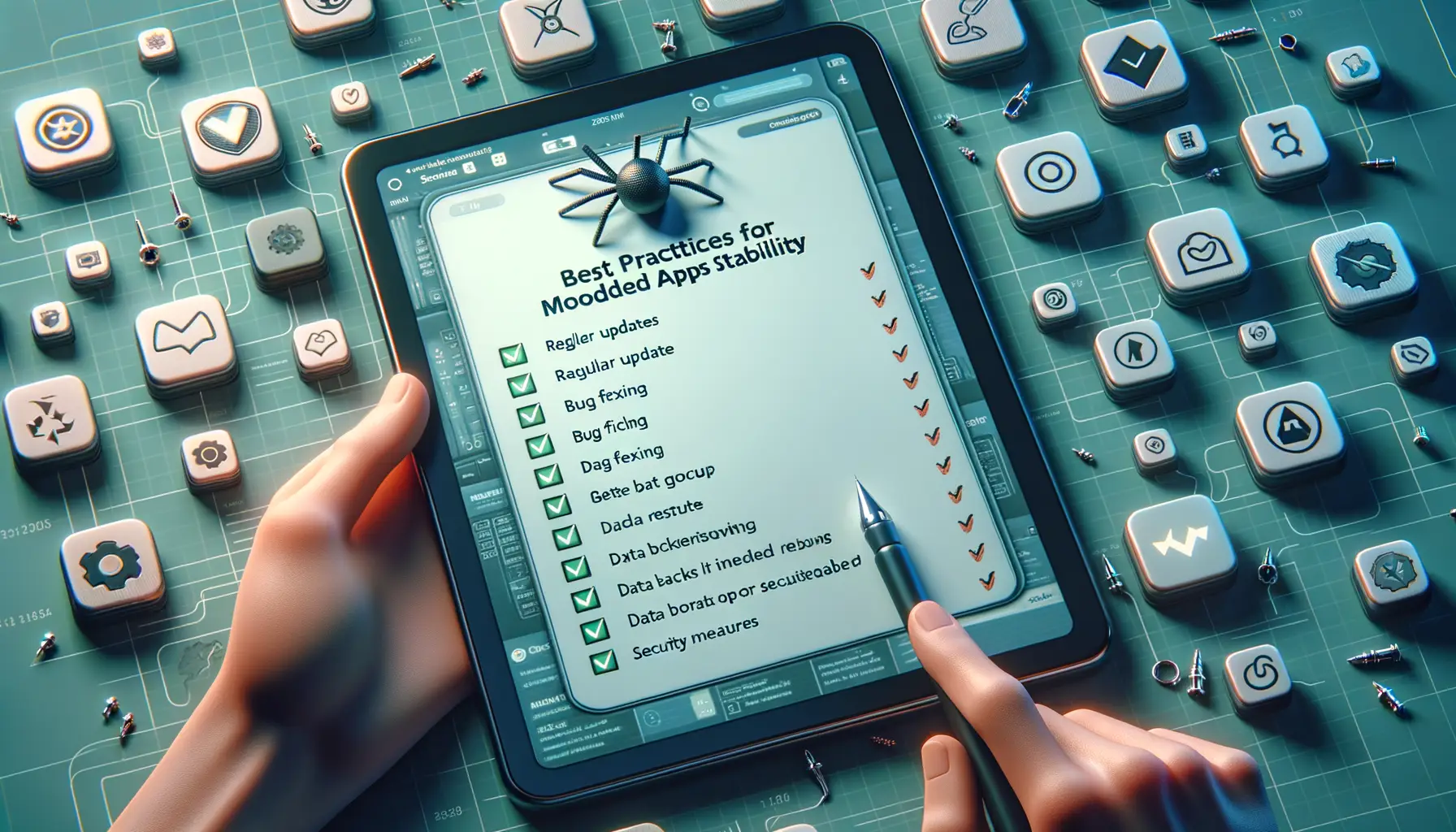
Keep Modded Apps Running Like a Dream
Maintaining stability in modded apps can feel like balancing on a tightrope—one wrong move, and it all comes crashing down. But don’t worry, with a few savvy moves, you can keep your favorite mods spinning smoothly.
First, understand the golden rule of mods: compatibility is king. Not all mods are meant to play well together. Mixing too many features or pulling from outdated versions is like trying to run a vintage cassette player with Bluetooth—it’s chaos waiting to happen. Always double-check that your mods match the app version you’re using.
Another pro tip? Declutter your app environment. Think of your phone or PC as a shared apartment. The more crowded it gets with random files and shady downloads, the harder it becomes for mods to do their job. Clean up, uninstall what you don’t need, and give those apps some breathing space.
- Avoid constantly stacking updates unless necessary. If it works, let it work!
- Back up everything—your base app, your data, even your mod files. Because nothing stings like losing hours of effort in a single crash.
Test Before You Go All-In
Here’s a little hack: test mods in a controlled environment first. This could mean a secondary device or even an emulator. It’s a chance to spot bugs early without risking your primary setup.
Finally, remember to check mod forums or developer notes for specific performance tips. These communities are often goldmines of advice from folks who’ve already walked the same path. Stay curious, stay cautious, and most importantly, enjoy your modded adventures!
Frequently Asked Questions About Modded Apps and Crashes

Why Do Modded Apps Crash at the Worst Moments?
Oh, isn’t it frustrating? You’re about to win that epic boss battle or finally get that rare skin in your favorite modded app, and – BAM – it crashes! Why does it always seem to happen when you least expect it? Here’s the deal: modded apps, as fun as they are, occasionally come with quirks that regular apps don’t.
Think of modded apps as custom-fit clothing. They’ve been tweaked, adjusted, and tailored for specific needs, but sometimes the seams aren’t perfect. That can lead to sudden crashes. For instance:
- Compatibility issues: The app might not dance well with your device’s version or operating system.
- Unstable modifications: Not all mods are created equal—some tweaks might conflict with the app’s original code.
- Permission errors: Modded apps often need special permissions. Forget one, and poof, crash city!
Understanding these hiccups is step one. Don’t worry—you’re not alone, and solutions exist! Let’s dive deeper into this tangled web of crashes below.
Do All Mods Risk Stability, or Are Some Safer Than Others?
Here’s some good news: not all mods are created equal, and that’s actually a *great* thing. Mods developed by a reputable community or highly-rated developers are often more stable. Picture this like a trust fall—would you rather fall into the arms of seasoned coders or someone who just “tried their best”? The choice is clear.
It’s also worth noting that some apps are naturally more mod-friendly. Popular games or tools with a large fanbase often have mods that are extensively tested. However, beware the “too-good-to-be-true” ones, like those promising infinite resources or god-like powers. They not only risk crashing but could also carry hidden malware. Choose wisely, friend!
